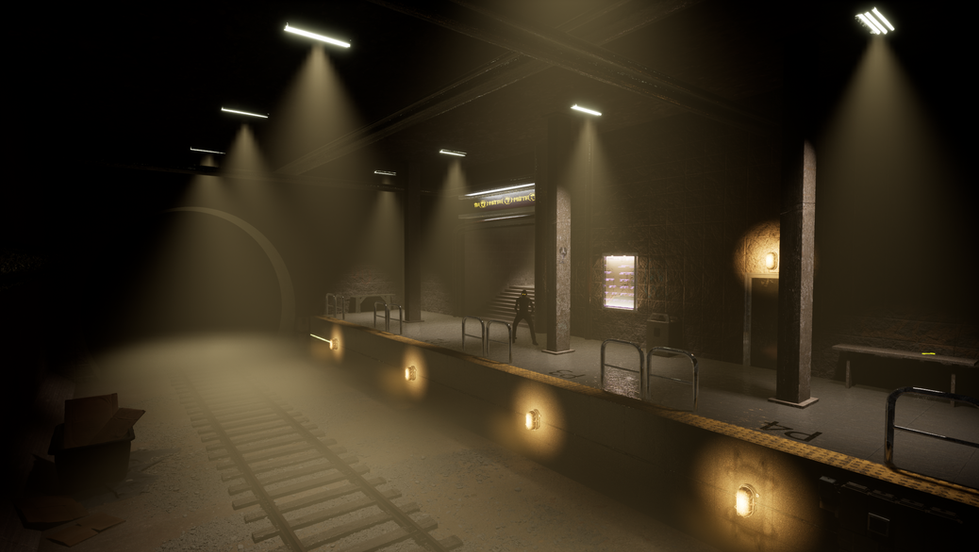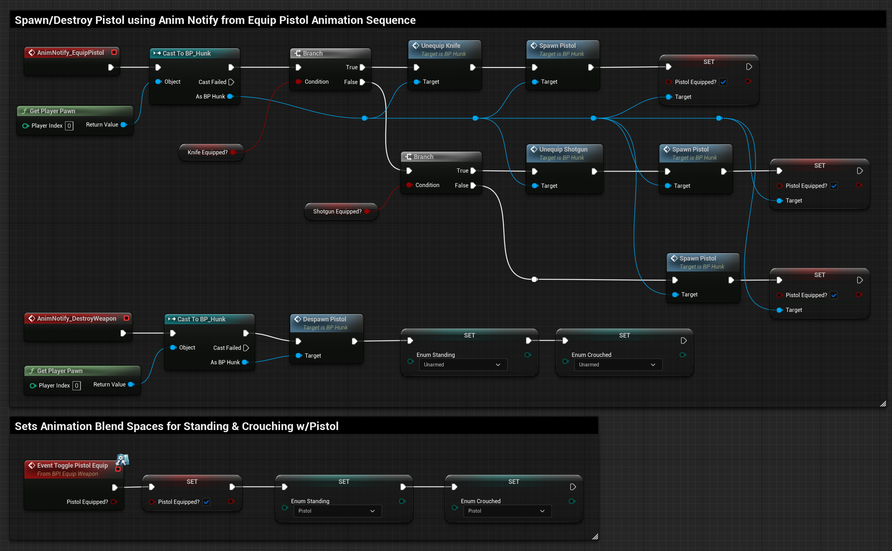game description
Outbreak is a first-person arcade-like zombie shooter. You play as a soldier trapped in a subway system, starting with no weapons to defend yourself.
The game features three unique weapons; knife, pistol and shotgun. The player can walk, sprint, crouch, and dodge. There are four enemy types; walker, runner, tank, and a boss. Each enemy has varying damage, speed, and health attributes.
This is the first game I developed, taking me 3 months to complete in UE5.
You can download Outbreak using the link below:
gameplay
gameplay trailer
game playthrough
level cinematic
GALLERY
PROGRAMMING
WEAPONS
weapons showcase
combat showcase
The player can obtain and equip three different weapons. If they press 'E' on a weapon, you will obtain the weapon. Pressing 1, 2, or 3 will equip the knife, pistol, or shotgun, respectively. Pressing 1 while the knife is equipped will return the player to a passive stance and the same goes for the other two weapons.
The knife has two attack animations each with varying strength. Right click will perform a slow, powerful stab. Left click will perform a fast, but weaker two-swing combo.
With a gun equipped, left click will fire the weapon and right click will zoom the camera. They both spawn aesthetic projectiles, but use line traces to apply damage to enemies. The pistol spawns one projectile while the shotgun shoots several with random spread patterns. 'R' will reload these weapons if the player has less than a full clip.
click to examine projectile weapons blueprint structure
images may take a moment to enhance when magnified
click to examine knife blueprint structure
images may take a moment to enhance when magnified
pickups
ammo pickups
There is a random change that enemies will drop pistol or shotgun ammo upon death. Walking into these pickups will replenish some ammo and the change will be seen in the ammo counter widget with the respective weapon equipped.
health pickup
These pickups can be found in the level. There is also a small chance one will spawn when an enemy is killed. Obtaining this pickup will replenish some health for the player.
speed powerup
These powerups can be found in the level. There is also a small chance one will spawn when an enemy is killed. This powerup increases the player speed. It lasts for ten seconds before deactivating, decreasing the player speed back to normal.
damage/fire rate powerup
These powerups can be found in the level. There is also a small chance one will spawn when an enemy is killed. This powerup changes the material of all weapons to a red glow, increases attack/fire rate, and increases damage of each weapon. It lasts for ten seconds before deactivating, and resetting everything back to normal.
click to examine blueprint structure
images may take a moment to enhance when magnified
puzzles
puzzles showcase
physics pick up showcase
There are two puzzles in the game. One requires the player to get a shutter door to open by attaching a lever to an electric box then pull the lever, activating a light and unlocking the door. The door opens for the player when they get near it.
The second puzzles requires the player to unlock a regular door by collecting a key. The player can then unlock the door and open it.
Any actor with physics enabled will be able to be picked up by the player.
click to examine blueprint structure
images may take a moment to enhance when magnified
movement
Movement showcase
The player can walk, sprint, crouch, and dodge. The player has four different stances for passive, knife, pistol, and shotgun. Each stance uses different animation blend spaces for both the standing and crouched states.
launch pad showcase
If the player walks over the launch pad when it's active (green), they will be launched and forward in the direction they are facing. The launch pad will turn red during a brief refresh time until it comes active once again.
click to examine blueprint structure
images may take a moment to enhance when magnified
player health
player health showcase
When the player takes damage, a colored heart beat monitor will appear on the screen, indicating their current health status. Green is healthy, yellow is injured, and red is dangerously injured.
If the player obtains a health pickup, their health status will be improved. The next time they are hit, they will see their updated health status
When the player loses all their health, a death animation will play and they will be returned to the main menu.
click to examine blueprint structure
images may take a moment to enhance when magnified
enemies
enemy types showcase
There are three regular zombie types that stem from a base parent class. One zombie walks at a normal speed, does moderate damage, and has moderate health. Another zombie (green) runs quickly, does little damage, and has low health.
The last zombie (red) is very slow, does massive damage, and has a lot of health.
boss showcase
The boss enemy has its own health bar, does massive damage, and has several attack animations. Upon its death, the player receives a "YOU WIN" message and is returned to the main menu.
click to examine Base Enemy blueprints
Boss blueprints similar to base enemy's
technical art
fog
If Volumetric Fog is enabled, the user can apply to fog material to an actor. You can change settings like the speed of the fog movement, fog color, mask size, opacity, and more.
water
You can change the water depth, contact foam strength, refraction, wave strength, tiling & more.
Contact foam will appear surrounding any static mesh you place in the water.
wall weapon material
When the player gets close enough to an obtainable weapon, a red, veiny glow will appear on it, signifying that it is interactable. If the player looks away from it, the material will fade.
click to examine material graphs
images may take a moment to enhance when magnified